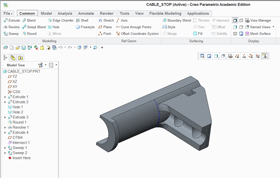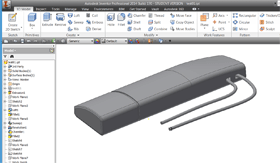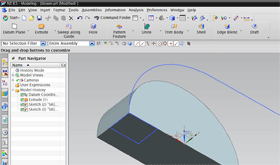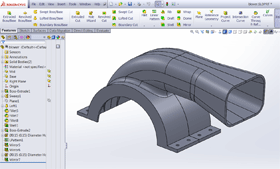Software classification
LDS students are not training to be production engineers nor concept designers, they straddle both camps and as potential project managers they need to take a product from concept to manufacture using appropriate tools at each stage.
The forms they design commonly have complex surface geometry, we are not in the engineering market.
3D modelling software is traditionally targeted at each end of that process with none currently being excellent at all stages. It could be easy to use the multipurpose tool analogy and suggest that a tool which does all things can never be excellent at one task, but modelling software has for a long time had plugins or is split into internal modules to achieve cross discipline goals within the same project. Other than becoming a bloated installation there is no reason why an individual package cannot cover all processes well.
Concept and Parametric are the two dominant camps; concept modellers are light weight, flexible and quick at producing an initial mock-up, parametric modellers formalise that form ready for testing and manufacture.
A finalised form from concept modellers will generally need to translated through a industry standard neutral file (Step, IGES) to a parametric modeller – this loses associativity.
So what classification of software should we use?
Ideally we’d want a single environment that:
- imports, creates and manipulates digital sketches
- creates curves or forms from these sketches which can be used to drive our model
- has a free-form curve modelling environment for concept generation and development
- has a subdiv modelling environment for concept generation and development
- parametrics to formalise that design ultimately as a top down assembly
- downstream modules to move to a manufacturable solution; eng. drawings, mechanical testing and simulation, manufacturing
- presentation (render, animation) and technical document generation tools
- maintenance of associativity at all stages
- built in PDM for management and collaboration
At the moment this software does not exist but there are some moves in this direction mainly through company acquisition and module integration, Autodesk is probably the most interesting example around at the moment with a very broad range of software packages both locally installed and cloud based with collaboration tools built in.
Lets ignore advertising rhetoric, personal interests/favourites and fashion and concentrate on what the tools under discussion actually do. The notion of ‘intuitive’ software is interesting but not significant in this discussion – tools, workflow efficiency, end product and data/project management are. The software packages are a tool which assist us in the design process, they cannot create a form for us, the tool set and interface are the main barriers in achieving the end goal.
Market dominance?
Yes SW has more licenses in the small area we mostly come into contact with but it doesn’t have a majority of the licenses, this has no comparison to the Photoshop dominance of the graphics market. The feedback from industry is the need for good, generic 3D modelling skills and it is always an advantage to be multi-skilled – with modern software it is a relatively easy process to transfer skills.
Concept modelling paradigms
Polygon – 3D Max
Subdivision – Modo, Autodesk Tsplines, Rhino, Creo Freestyle, Catia Imagine and Shape
NURBS – Alias, Rhino, ISDX
Sculpture /creative/character – 123 Sculpt, Maya, Sculptress, Zbrush
Parametric
Features and history – Creo, Inventor. NX, Solidworks
Direct – Inventor, Creo, NX, Solidworks, Spaceclaim
Assemblies and Top Down project management
Comparisons
Yes we can have a look at the core 3D modelling environment, but this is a small element of the design tool and the purchasing process – price, maintenance, support, use in supply/customer chain – these all have a greater influence on the package choice, the core modelling tools are pretty generic and can be learnt by most designers.
Lets look at the dominant 4 platforms; Autodesk Inventor, Dassault Solidworks, PTC Creo and Siemens NX.
Click image to enlarge
These images show the UI for the part modelling environment. NX is the odd one out as it doesn’t use the ribbon menu interface but the other 3 are pretty similar.
Workflow
Acronyms: LMB, MMB, RMB – left, middle or right mouse button
Creo
The use of MMB to complete commands and features greatly reduces mouse travel and hunting for acknowledgement ticks/crosses. Creo is over reliant on Ctrl to collect elements. File naming convention still has legacy to it’s Unix roots can be restrictive and loosing window focus is a little annoying but having floating windows is a plus. Press and hold RMB menu access catches out infrequent users.
Concept generation and development is accommodated though the ISDX freeform modelling module and the Freestyle subdivision modeller. Also has direct modelling functionality.
Engineering drawing are long overdue a shake-up, particularly BOMs – luckily not one our common tasks.
Inventor
Inventor a very workflow efficient interface with its RMB Alias inspired marking menu shortcut menu embedded at all levels. There are drag handle controls with all major tools and a single tool interface for the major primitives with the create/remove volume or surface options.
Tsplines subdivisional modelling included in 2015 (demo) is a concept generation tool in the parametric environment similar to Creo’s Freeform. Also has direct modelling functionality.
Still getting to know the surface modelling workflow but it’s certainly not at the same level as SW and Creo and there is no freeform curve modelling similiar to ISDX.
Autodesk products: Inventor, Alias, 3D Max, Maya, cloud based Fusion design suite, Sketchbook Pro, 123 free tablet based design suite, Mental Ray, Mudbox, Showcase,
NX
This is the interface I have had least experience with but initial observations show up the least generic interface which will hamper transition times.
Solidworks
SW is quick and easy to get things started and for the basics and when selling to new users this gives it a head start. As soon as you move to more complex forms there is little difference to other packages and limitations start to show.
The automatic appearance of the shortcut menu on feature selection is a workflow strength, there is also a very efficient RMB Alias inspired mouse gestures shortcut menu, unfortunately this isn’t present across all tools so it’s easy to forget it’s there.
An over reliance on numeric input rather than drag handles, fillets is a classic example which also has limited preview. The splitting of core primitive volumes into protrusion, cut or surface as separate features with no option to change is verbose.
2D spline generation and editing is very smooth but lacks polygon control, 3D splines need a few glitches sorting.
Surface manipulation is a little long winded with no extrude cut or merge – merging intersecting surfaces needs two trims and a knit.
Concept generation and development is a limitation, there is no freeform curve modelling similiar to ISDX but there is a 3rd party subdiv module Power Surfacing at extra cost. Does have direct modelling functionality.
Engineering drawing interface is excellent, assemblies are pretty generic.
There is no manufacturing in the core education license, this would be an extra cost 3rd party module.
Test Model – Tennis Racket Frame
This is my standard test model which takes less than 10 mins for industrial design software. These are screen captures for Creo and SW, still working on Inventor and NX.
Client information and license numbers
Again this is notoriously untrustworthy information and it is closely guarded, massaged and open to all sorts of interpretation, a quick search has given me these users for the packages so far;
| Creo | Inventor | NX | Solidworks |
| Adidas | 3M | ||
| Audi | Apple | ||
| Babyliss | Bristol Meyers Squibb | ||
| Bandal | Canon | ||
| Black & Decker | ExxonMobil | ||
| Braun | Fujitsu | ||
| Bristan | General Electric | ||
| Britax | Hitachi | ||
| Caterpillar | HP | ||
| DCA | IBM | ||
| Dyson | Intel | ||
| Herman Miller | Medtronic | ||
| Hitachi | Microsoft | ||
| HP | Nokia | ||
| Hyundai | Panasonic | ||
| KTM | Pfizer | ||
| Moen | Qualcomm | ||
| Motorola | Ricoh | ||
| Piaggio | Samsung | ||
| Seymour Powell | Seiko Epson | ||
| Samsung | Sony | ||
| Specialized | Sun Micro | ||
| Triumph | Texas Instruments | ||
| Vax | Toshiba | ||
| Logitech | Xerox | ||
| Bang & Olufsen | |||
| Whirlpool |
Dassault will quote 1,878,300 licenses in use, PTC says 1,931,000 for its products, Autodesk says 12,000,000 – but then it does have 100 3D products.
Surveys
The only other quantitative study I’ve managed to get my hands on is this one from the Business Advantage Group.
Media attention
Dassault excel at getting Solidworks out there, it certainly has the most web presence and media column inches – does this make it the best product for us?
Support
Solidworks also has the most online user support, but like Photoshop tutorials most of it is repeats, an awful lot of it is rubbish and very little of it covers the more complex modelling tasks which need support.
Autodesk, Creo and Solidworks have very active forums and ‘communities’ which are excellent sources of technical assistance. All the vendors will give us technical support through their resellers, both the PTC and Dassault resellers are also consultancies so have a working knowledge of the software so have not failed yet to sort out any issues.
We currently have an excellent relationship with PTC and their vendors which should not be ignored. They have always sorted out issues for us provide free commercial staff training and documentation, their current university package offers free access to commercial online training for students.
Schools
PTC did have the dominant schools presents through their excellent ProDesktop product, this was discontinued a number of years ago and schools were encouraged to move to what was then ProEngineer. We still see some ProDesktop use in schools and some Creo. Schools and students can download Creo for free.
Solidworks decided to target schools a couple of years ago with some good uptake but never fully committed to it through there commercial channels, this is facilitated through the education company Techsoft who also provide some teacher training at cost.
Autodesk have decided that it’s their turn to target education and have made a good start with an excellent program of free licenses for all students and a teacher training programme, but recent communications with their education reps show it’s still early days.
The future
In so many ways I think it is time for a change but currently there is no solution which will give us any significant advantage.
So do we switch to the companies who has the most seats? Does this mean we have to switch every few years to the new market leader? Does the school really have the time, money and staff for this?
We should be leaders not followers and make a considered decision in any software provision across the school.
My current analysis is, although it has some limitations and a smaller presence in our DPS companies, Creo currently has more mature functionality with broader scope than the alternatives.
If we feel Creo no longer meets the needs of the degree course then a formal process of considering all other providers needs to be undertaken.
Year 2 students should endeavour to repeat the lab modelling exercises on any of the 4 interfaces. Students will be employed for their abilities as a designer not because they use product X, commercial companies understand the ease of transfer between modern packages assuming an understanding of generic modelling functionality. If students leave with experience of the major players in the CAD market they are fully equipped for any company, having poor 3D modelling skills will reduce their employability.
Of course we haven’t even started on project management and the emergence of cloud based solutions……..